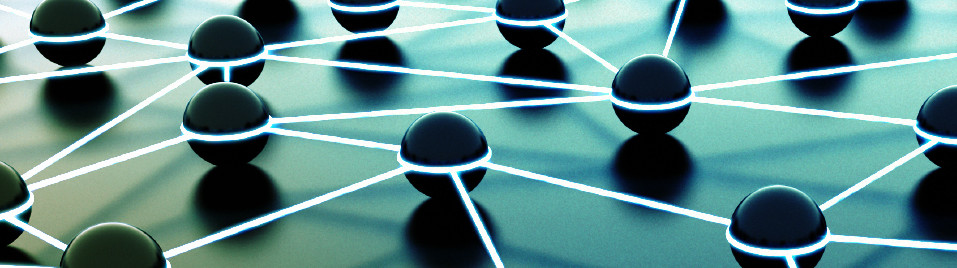Contents
Welcome to all students enrolled in the Machine Learning for Artists & Musicians online class!
Not enrolled? There’s still plenty of time to join us! Head over to Kadenze to get started.
Install the Wekinator
Please download the Kadenze version of Wekinator to do your assignments.
- Installer for Windows: Kadenze-v2.1.0.6
- Installer for Mac: Kadenze-v2.1.0.6
- Run from Java .jar (for Linux or anyone else): Download .jar that can be run by double-clicking or command line (If you experience problems with the Windows or Mac installer, try this one; note that you may have to install Java if you don’t have it already)
If you run into installation problems, please see the Troubleshooting page.
You will not be able to do your assignments using the normal version of Wekinator. But you can have both the normal version and Kadenze version installed on the same machine.
Download the Example Bundle
We’ve assembled examples of inputs and outputs, as well as some teaching tools, for you to download and use with Wekinator.
Option A: Get all the source!
Want to jump right in and start with the source code? If so, you can download the very latest source for all examples from github.
OR
Option B: Pick & Choose
1. Start with the Wekinator essentials bundle:
This contains a small number of very useful executable examples for inputs, outputs, and teaching.
Current bundle version (v1.2):
- Windows (32-bit, 64-bit)
- Mac
- Linux (32-bit, 64-bit)
- Source code (in Processing, with some optional openFrameworks and ChucK)
- Take a look at this video demonstration of how to run examples in Processing
- Last resort: If you have trouble running the examples above, you may be able to run the examples below, which come with Java packaged in; but beware that these downloads are much bigger!
- Mac with embedded Java:
- Inputs: Mouse-dragged box, Video face input, Mouse input for DTW
- Outputs: FM synthesis, Simple continuous color control, Simple classifier control of color and sound, Continuously-controlled drum machine, Continuously-controlled particle system, Simple DTW-controlled game, Simple text trigger display for DTW
- Teaching examples: Classification Explorer, Regression Explorer, DTW Mouse Explorer
- Windows (32-bit) with embedded Java:
- Inputs: Mouse-dragged box, Video face input, Mouse input for DTW
- Outputs: FM synthesis, Simple continuous color control, Simple classifier control of color and sound, Continuously-controlled drum machine, Continuously-controlled particle system, Simple DTW-controlled game, Simple text trigger display for DTW
- Teaching examples: Classification Explorer, Regression Explorer, DTW Mouse Explorer
- Mac with embedded Java:
2. Then, head over to the examples page and grab whatever looks like fun!
Install the “WekiInputHelper”
In Session 5, we introduced a new “helper” piece of software that can do some simple processing of features. The WekiInputHelper works with any other feature extractor sending OSC messages, and it allows you to apply processing operations such as:
- min, max, average, standard deviation of a feature over an analysis window
- collecting input values into a fixed-length history buffer
- first- and second-order differences
- arbitrary mathematical expressions, including those with digital filter notation
- altering sending behaviour, including rate throttling, or sending only when a trigger condition is satisfied
Download it here:
- Installer for Windows
- Installer for Mac
- Run from Java .jar (for Linux or anyone else) (If you experience problems with the Windows or Mac installer, try this one; note that you may have to install Java if you don’t have it already)